




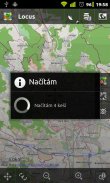




Locus - addon GSAK Database

Locus - addon GSAK Database介绍
Do you know GSAK? GSAK is geocache manager, where you can manage your final waypoints, add notes or waypoints to geocache or import/export geocache from/to GSAK.
This addon provide connection between GSAK database, where geocaches are save, and Locus, great map tool for Android! So you can view all your GSAK geocache in Locus, manage final waypoints, view listing, etc. And everything offline!
It’s simple – install plugin, copy your GSAK database to SD card, setup addon and run Locus. And just import geocaches.
Instructions:
1. Set correct path to GSAK database on your SD card
2. Change filter in settings, if you want
3a. Add this addon on right-side panel and click on it.
3b. Tap on map (hold finger), select last icon in bottom menu – Settings and select Load GSAK geocaches.
4. Done!
Looking for volunteers who would like to help with the translation of this application. Contact me - <a href="mailto:kuratkoo@gmail.com">kuratkoo@gmail.com</a>
Tags: gsak, database, locus, geocaching
</div> <div class="id-app-translated-desc" style="display:none">你知道GSAK吗? GSAK是的藏宝经理,在那里你可以管理你的最后的航点,添加注释或航点,藏宝点或藏宝点从/到GSAK的导入/导出。
这个插件之间的连接GSAK数据库,藏宝保存和轨迹,大地图Android的工具!因此,您可以查看您所有的GSAK藏宝轨迹,管理最后的航点,鉴于上市等一切离线!
很简单 - 安装插件,将您的SD卡,设置插件的GSAK数据库和运行轨迹。进口藏宝。
说明:
1。你的SD卡上设置正确的数据库路径GSAK
2。如果你想更改过滤器设置,
3A。在右侧面板中添加这个插件,并点击它。
3b所示。轻点地图上(持有手指),选择最后一个图标在底部的菜单“ - ”设置“,然后选择”负载GSAK藏宝。
4。完成了!
寻找志愿者谁愿意帮助翻译这个应用程序。与我联系 - <a href="mailto:kuratkoo@gmail.com">kuratkoo@gmail.com</a>
的标签:gsak,数据库,寻宝,轨迹</div> <div class="show-more-end">
























